|
Size: 3626
Comment:
|
Size: 889
Comment:
|
| Deletions are marked like this. | Additions are marked like this. |
| Line 8: | Line 8: |
| drawing:test {{{#!latex x^2 + y^2 = r^2 |
{{{ #!latex x^2 + y^2 +1 = r^2 +1 +1 |
| Line 22: | Line 21: |
| {{| box table | |
| Line 23: | Line 23: |
| {{{#!html | paragraph |}} |
| Line 25: | Line 25: |
| {{{ pre tag }}} |
|
| Line 26: | Line 30: |
| <html> <head> <!-- TemplateBeginEditable name="doctitle" --> <title>Untitled Document</title> <!-- TemplateEndEditable --> <meta http-equiv="Content-Type" content="text/html; charset=iso-8859-1"> <!-- TemplateBeginEditable name="head" --> <!-- TemplateEndEditable --> <style type="text/css"> <!-- body { margin-left: 0px; margin-top: 0px; margin-right: 0px; margin-bottom: 0px; } --> </style></head> |
= test = 메일이 올까요 과연? |
| Line 45: | Line 33: |
| <body> <table width="100%" height="100%" border="0" align="center" cellpadding="0" cellspacing="0"> <tr> <td align="center"><table width="750" height="430" border="0" cellpadding="0" cellspacing="1" bgcolor="#000000"> <tr> <td width="160" height="70" align="center" bgcolor="#FFFFFF"> </td> <td width="70" height="70" align="center" bgcolor="#FFFFFF"><table width="60" height="60" border="0" cellpadding="1" cellspacing="0" bgcolor="#000000"> <tr> <td><a href="../"><img src="../images/home.jpg" alt="Home" name="Home" width="60" height="60" border="0" id="Home"></a></td> </tr> </table></td> <td width="70" height="70" align="center" bgcolor="#FFFFFF"><table width="60" height="60" border="0" cellpadding="1" cellspacing="0" bgcolor="#000000"> <tr> <td><a href="../portfolio/"><img src="../images/aboutme.jpg" alt="About me" name="Me" width="60" height="60" border="0" id="Me"></a></td> </tr> </table></td> <td width="70" height="70" align="center" bgcolor="#FFFFFF"><table width="60" height="60" border="0" cellpadding="1" cellspacing="0" bgcolor="#000000"> <tr> <td><a href="../cars"><img src="../images/car.jpg" alt="Car Section" name="Cars" width="60" height="60" border="0" id="Cars"></a></td> </tr> </table></td> <td width="70" height="70" align="center" bgcolor="#FFFFFF"><table width="60" height="60" border="0" cellpadding="1" cellspacing="0" bgcolor="#000000"> <tr> <td><a href="../photos"><img src="../images/photos.jpg" alt="Photo Section (Restricted)" name="Photos" width="60" height="60" border="0" id="Photos"></a></td> </tr> </table></td> <td width="70" height="70" align="center" bgcolor="#FFFFFF"><table width="60" height="60" border="0" cellpadding="1" cellspacing="0" bgcolor="#000000"> <tr> <td><img src="../images/games.jpg" alt="Games Section" width="60" height="60"></td> </tr> </table></td> <td width="70" height="70" align="center" bgcolor="#FFFFFF"><table width="60" height="60" border="0" cellpadding="1" cellspacing="0" bgcolor="#000000"> <tr> <td><img src="../images/links.jpg" alt="" width="60" height="60"></td> </tr> </table></td> <td width="160" height="70" align="center" bgcolor="#FFFFFF"> </td> </tr> <tr> <td height="360"colspan="8" align="center" bgcolor="#FFFFFF">Scroll bars here </td> </tr> </table></td> </tr> </table> </body> </html> |
페이지 감시기능 테스트중 테스트중 테스트중 |
| Line 92: | Line 35: |
| }}} | 그리고, 각주[[FootNote(페이지 하단에 간략한 설명을 붙혀놓는것)]] 기능 테스트 Test using [W3m] 으흐 VimEditor로 편집이 된다. 감동 으흐.. 어려운 업그레이드 쉽지않아 테스트 바이 병준 |
약간의 테스트 -- yong27 DateTime(2005-07-02T12:13:53Z)
약간더 테스트.. -- ["cyppi"] DateTime(2005-08-24T02:00:19Z)
제대로 좀 돼라.. -- ["terra19"] DateTime(2005-08-24T02:09:58Z)
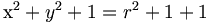
[바뀐글], [글찾기], [도움말], [사용자설정]
![]()
![]()
{ko}
Color(blue:Hello World!) or Color(#8844aa:Hello World!)
{{| box table
paragraph |}}
pre tag
test
메일이 올까요 과연?
페이지 감시기능 테스트중 테스트중 테스트중
그리고, 각주FootNote(페이지 하단에 간략한 설명을 붙혀놓는것) 기능 테스트
Test using [W3m]
으흐 VimEditor로 편집이 된다. 감동 으흐..
어려운 업그레이드
쉽지않아
테스트 바이 병준
 BioHackersNet
BioHackersNet